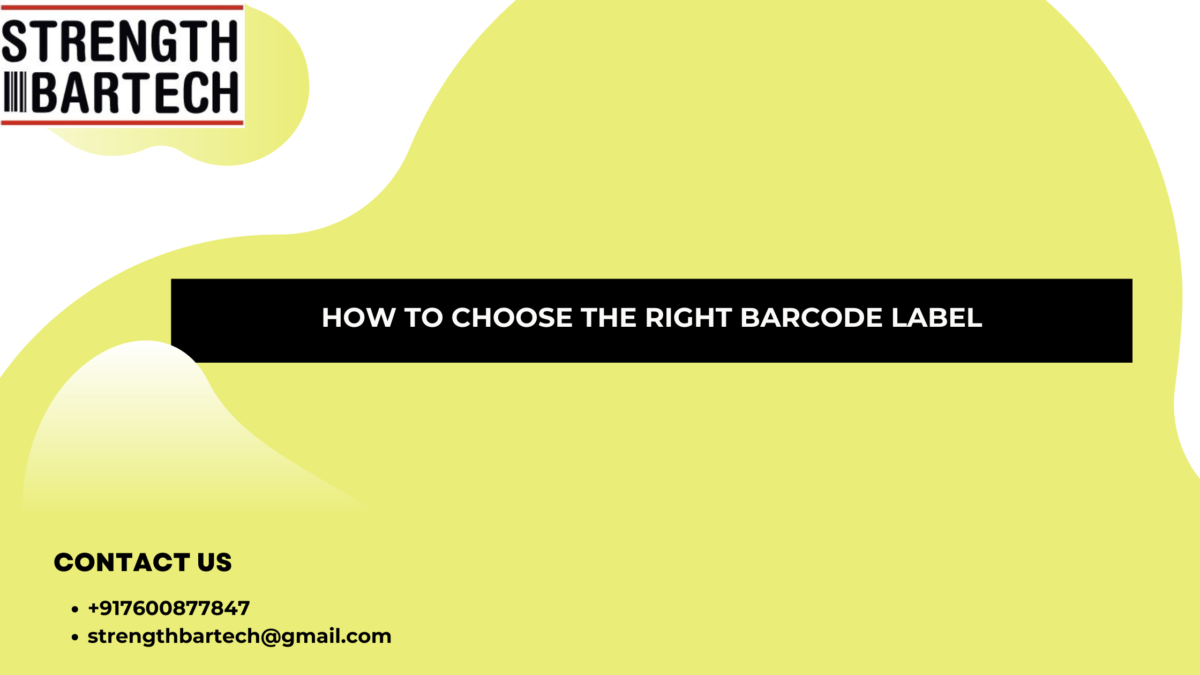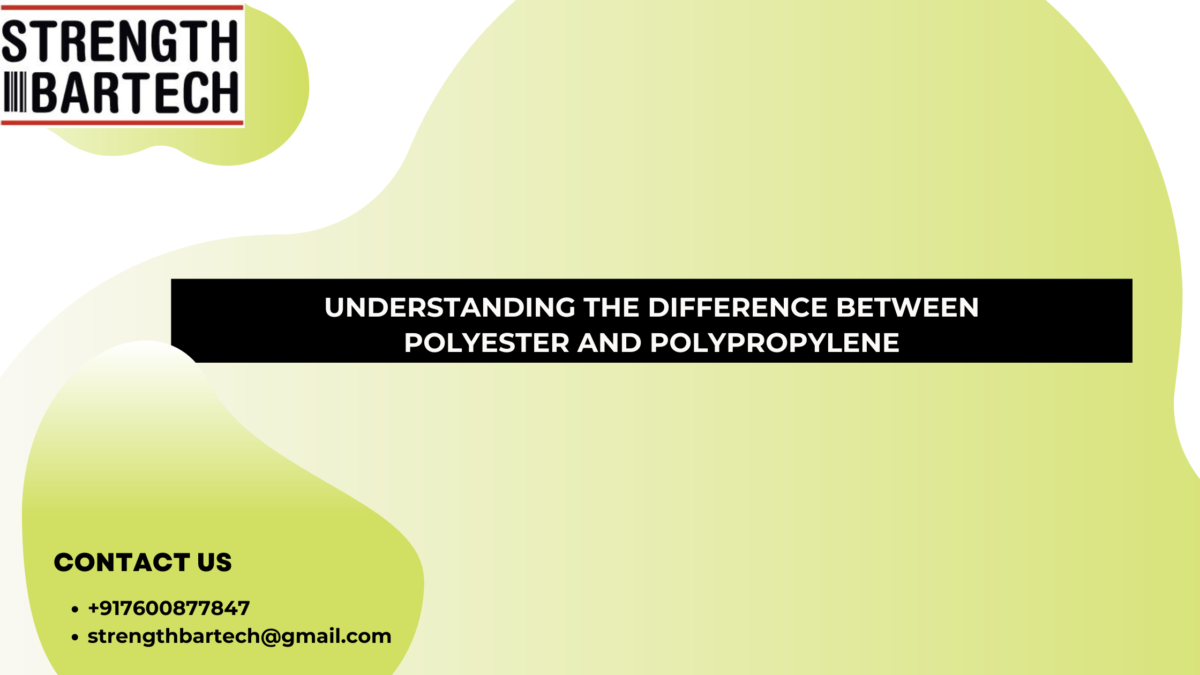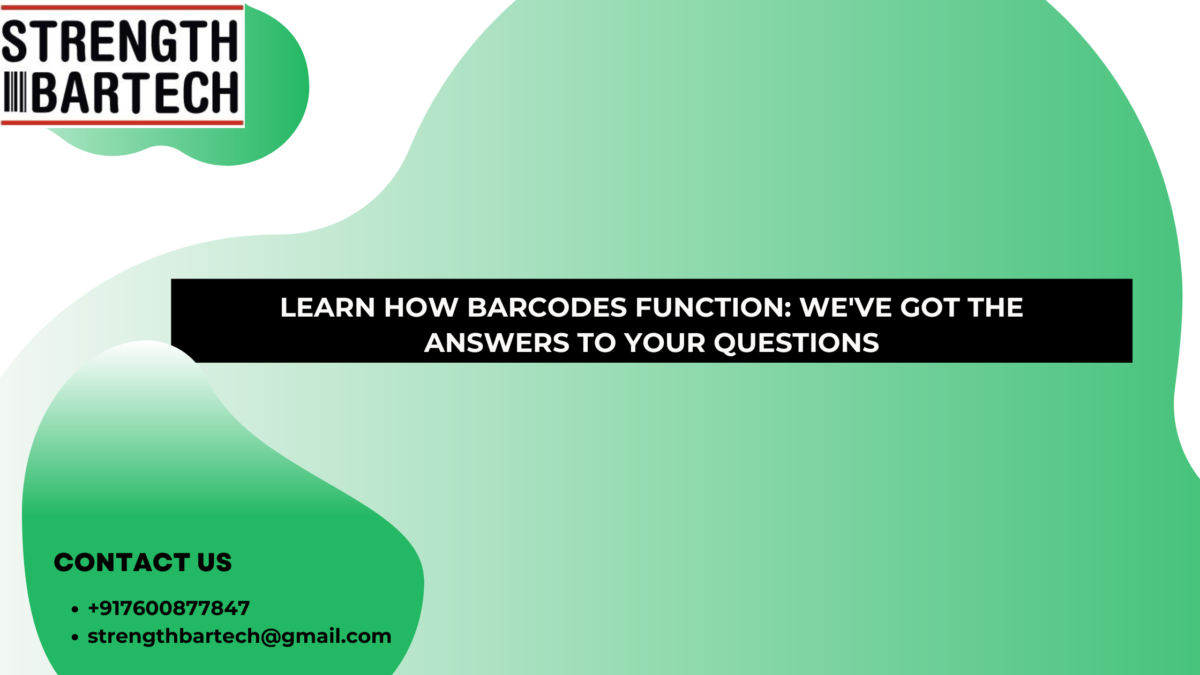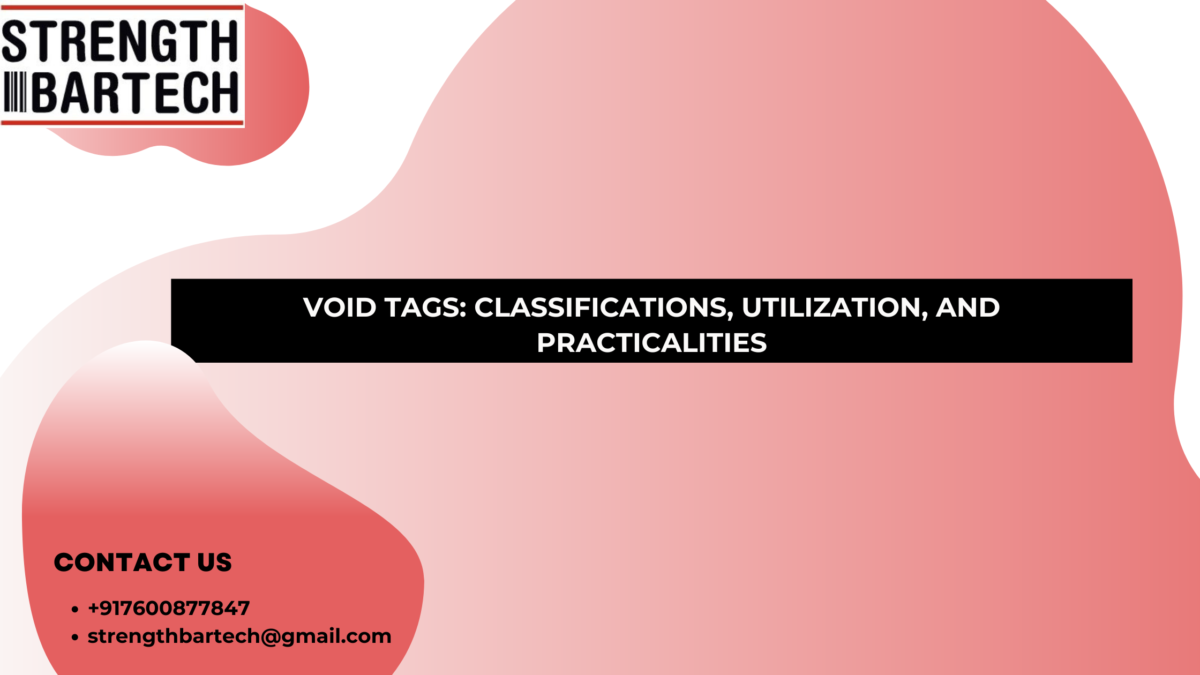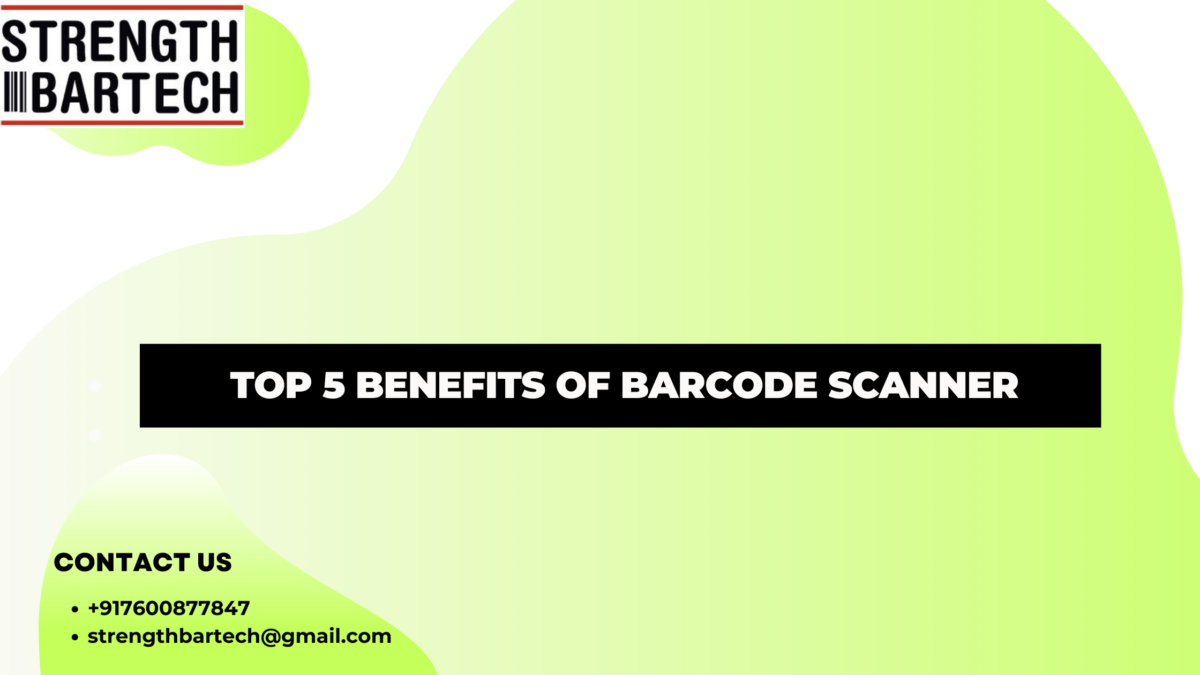Barcode labels are important stickers that help keep track of things like inventory and equipment. They’re used in different industries like healthcare, technology, construction, schools, stores, and more.
But how do you know which barcode label is right for your business? There are different kinds of barcode labels. They vary based on whether they work with your barcode printer and how well they stick. If you pick the wrong one, it can be expensive and cause problems. When choosing a barcode label maker in India, there are a few things to think about. Keep reading to find out what they are.
Key Things to Think About When Picking a Barcode Label
There are many things to think about when choosing the right barcode label for your product. Things like temperature, chemicals, weather, surface, and how long it needs to last all matter. Knowing about each of these things will help you pick the right label and avoid making a mistake.
Surface:
This is really important when choosing a barcode sticker. If the surface is smooth or curved, it affects how well the sticker sticks. Different materials like paper, plastic, or metal stick differently.
Size:
The size of the sticker is really important. It affects how much it costs and how much you can save.
Adhesive:
This is another thing to think about when picking a barcode label. Some stickers are supposed to stay on for a long time, while others are just for a little while. You shouldn’t use strong adhesive on stickers that you’ll only use temporarily.
Label Lifespan:
If your sticker needs to stay readable for a long time, it’ll probably get rubbed, wet, or exposed to chemicals. If it doesn’t need to last long, you don’t need a super tough sticker. In that case, a simple paper sticker will do.
Barcode Label Printer Compatibility:
Printing barcodes using thermal methods is the most reliable and common way. There are two main types of thermal printers: direct thermal and thermal transfer. Both make good quality barcodes, but they work differently and are picked based on what you need them for.
Direct Thermal:
When you print barcodes using direct thermal printing, the printer uses a special kind of ink instead of ink ribbons. The printer head heats up, making the ink visible on the label. Since heat is what makes the ink show up, the label won’t last in very hot temperatures, moisture, or sunlight. Direct thermal printers make good quality labels that are best for short-term use, like packing labels.
This shows that the kind of barcode label you pick depends on the kind of printer you have, and vice versa.
Thermal Transfer:
In thermal transfer printing, the printer melts ink onto the barcode label using a special ribbon with ink. This method makes labels that last longer than direct thermal printing, perfect for situations where labels need to survive tough conditions. Labels printed with thermal transfer printers can handle smudges, scratches, moisture, extreme heat, and sunlight. If you don’t use this printing method, your barcode labels might wear out over time, causing mistakes and reading errors.
Types of Materials for Barcode Labels:
Different barcode label materials have their own good and bad points, which decide where they’re best used. With thermal transfer printing, it’s important to match the label material with the right ribbon type. If you don’t, your labels might smudge or not print properly. Here’s a closer look at the materials for barcode labels and the ribbons that go with them.
Paper Barcode Labels:
Paper labels with wax ribbon printing can last a long time if they’re used indoors and taken care of. They work best on smooth, dry surfaces and should be kept away from extreme temperatures, liquids, and sunlight. Paper labels are easy to take off and break down over time. They’re often used on indoor items like folders and product labels. They’re easy to scan and don’t fade or rub off easily.
Polypropylene Barcode Labels:
Polypropylene labels are synthetic and tougher than paper labels. Printing them with a wax/resin ribbon makes them look good and can have a clear or matte finish. These labels resist bad weather, scratches, and tearing, and sometimes they can resist chemicals and oil. They’re great for sturdy materials but can’t handle being squeezed, stretched, or soaked in water. They’re water-resistant but not waterproof. So, they’re not the best choice if your products will be in water a lot or in very humid places.
Polyester Barcode Labels:
Polyester labels printed with resin ribbon are really tough. They can handle high temperatures and are often used outdoors. They resist scratches, chemicals, water, and bad weather.
These labels make barcodes that last a long time and are easy to read. You can choose between a matte or white finish, depending on what you like.
Choosing the Right Barcode Label Type:
When picking a barcode label, think about what you need. Consider the environment and surface where the label will go. The label’s stickiness should match where it’ll be used, especially if it’s humid or hot. How long it needs to last also matters.
There are three main types of barcode labels:
Permanent:
These labels stick on and stay there. They’re good for things like wood, plastic, metal, and glass.
Removable:
These labels are for temporary use. They come off without damaging the product.
High Tack:
These labels are super sticky and meant to stay put, even on uneven or dirty surfaces. They’re not meant to come off easily.
If you need help picking the right barcode label, talk to our experts at Sun Data Processing Pvt. Ltd. We can make sure you get the right label for your needs. Schedule a free consultation today to find out how we can help.