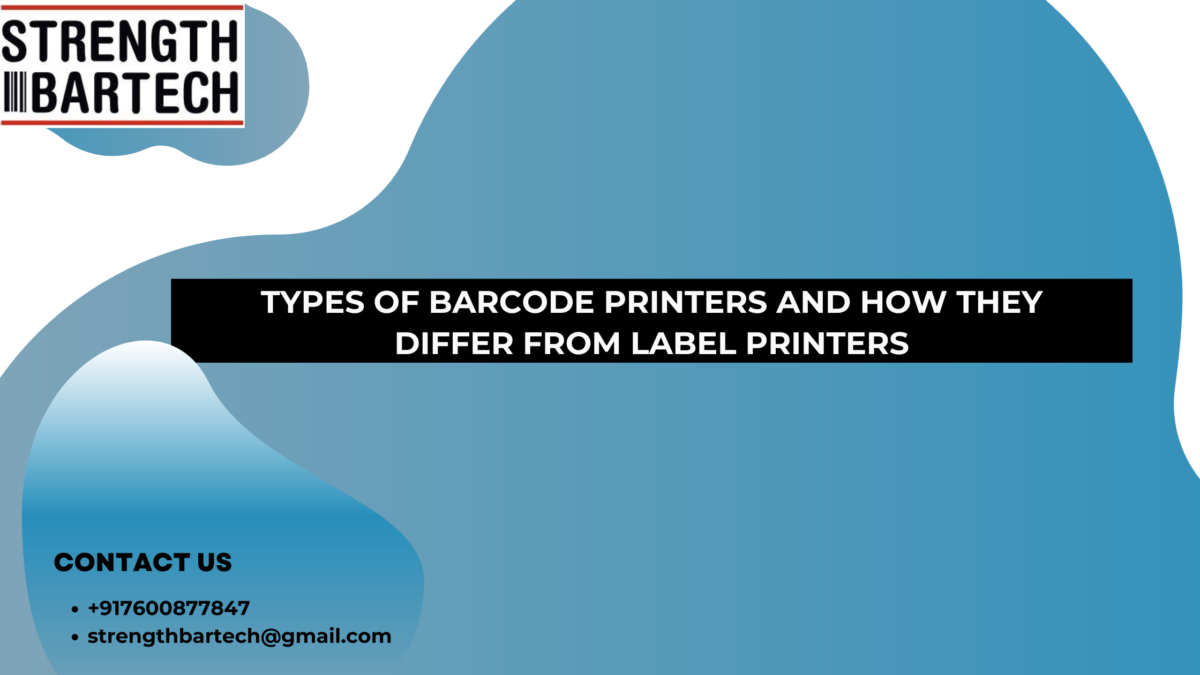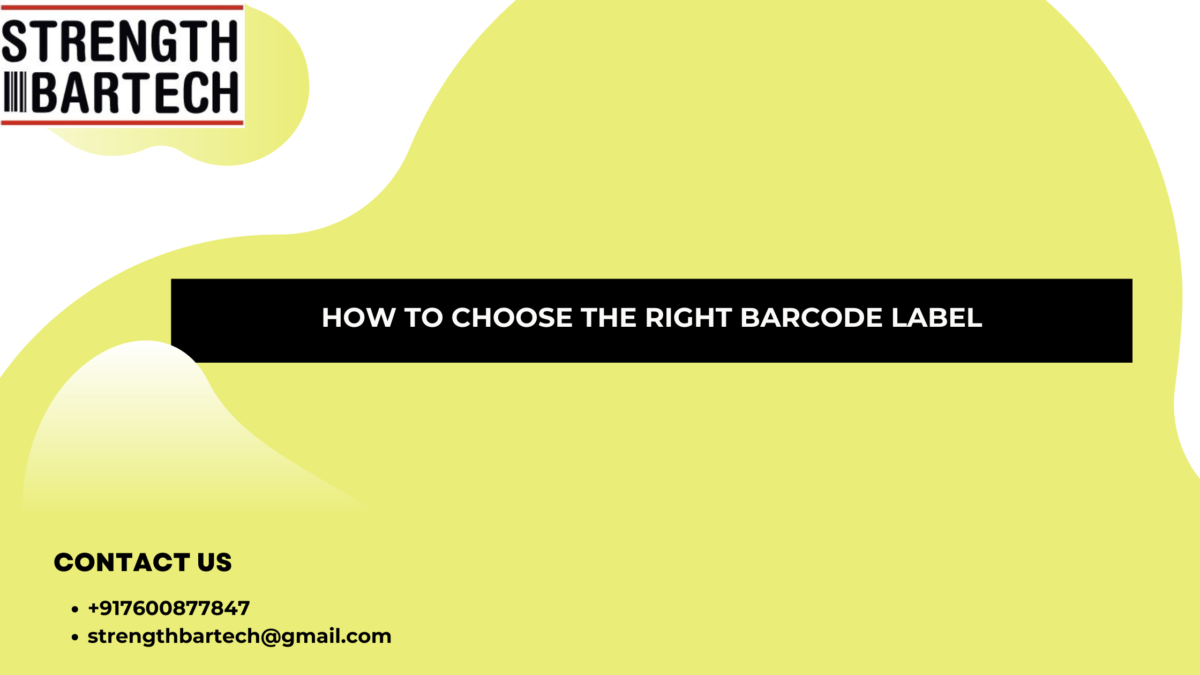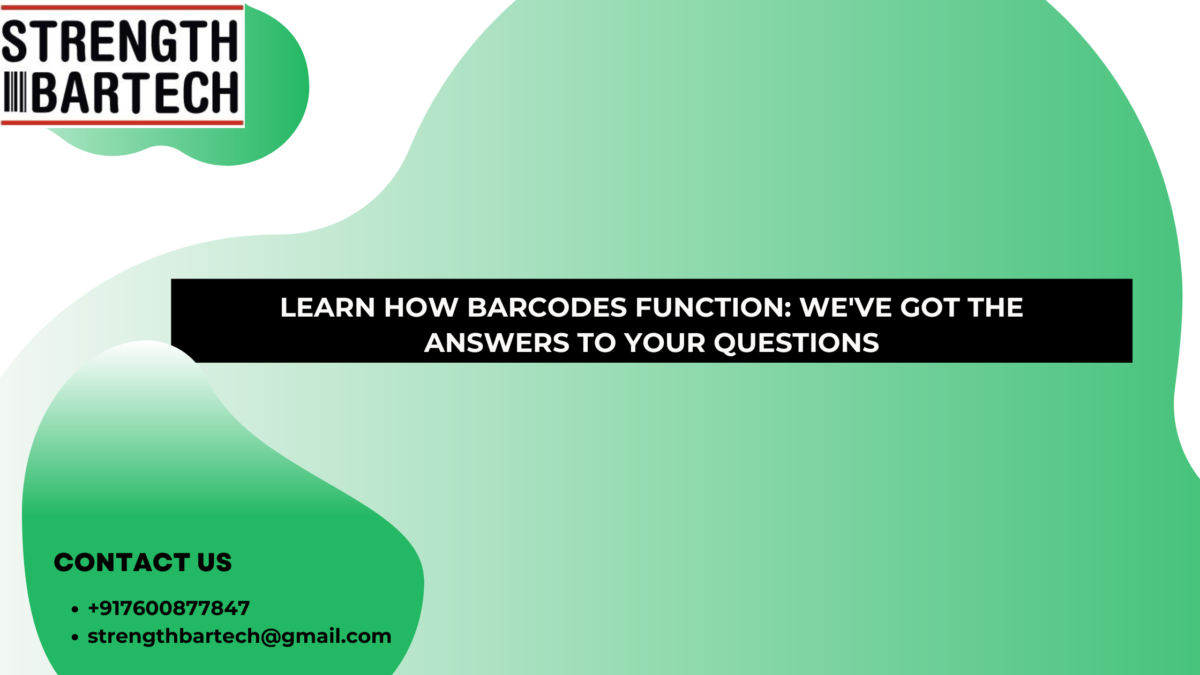Barcodes and SKUs play vital roles in retail operations. While they may seem natural to experienced staff, newcomers often struggle to grasp their functions, including those of UPCs. This post aims to demystify their workings, explaining their distinctions, functions, and advantages.
What exactly is a barcode?
A barcode is a graphic containing parallel black and white bars readable by a barcode scanner.
Barcodes are affixed to products for rapid identification. They serve various purposes, commonly in retail during purchases, in warehouses for inventory tracking, and on invoices to aid in accounting.
What is a barcode scanner?
A barcode scanner, also known as a barcode reader, is a device designed to capture and interpret the data encoded within a barcode. Typically, barcode scanners comprise four main components:
- Light source: This illuminates the barcode to enable accurate reading and decoding.
- Lens: It scans the barcode.
- Photoconductor: This converts optical signals into electrical ones.
- Decoder: This analyzes the barcode’s data and sends it to the scanner’s output port.
Once the information is captured, barcode scanners connect to a host computer or tablet, transmitting the data in real-time without requiring additional human intervention. This automation helps retailers streamline processes such as inventory tracking and point-of-sale transactions, reducing errors and enhancing efficiency.
How exactly do barcodes function?
A barcode is a method of encoding information into a visual pattern consisting of black lines and white spaces, which can be interpreted by a machine, such as a barcode scanner.
The arrangement of black and white bars, known as elements, corresponds to different text characters based on a predetermined algorithm specific to that barcode type.
When scanned by a barcode scanner, this pattern is translated into a text line comprehensible to your retail point-of-sale system.
Types of barcodes
Barcodes are categorized into two types: one-dimensional (1D) and two-dimensional (2D).
These categories can be subdivided into specific types, such as the one-dimensional Universal Product Codes (UPC) or the two-dimensional QR codes.
One-dimensional (1D) barcodes
One-dimensional (1D) barcodes consist of black and white bars capable of storing information such as a product’s type, size, and color.
These barcodes, like UPCs found on product packaging, aid in tracking packages through delivery services such as UPS, FedEx, the US Postal Service, and Canada Post.
Two-dimensional (2D) barcodes
Two-dimensional (2D) barcodes are more intricate compared to 1D barcodes. They have the capacity to encode additional information beyond mere text, such as price, inventory levels, and even product images. QR codes represent a type of 2D barcode, as do Aztec codes, which are commonly utilized on flight or concert tickets.
Although not all barcode scanners are equipped to read 2D barcodes, Lightspeed Retail POS is compatible with various wireless barcode scanners that have 2D barcode support.
What about three-dimensional (3D) barcodes?
You might be familiar with 3D barcodes, the latest addition to the barcode scene. Essentially, they are similar to 2D barcodes, but instead of information being encoded through an image, 3D barcodes utilize three-dimensional shapes like engravings. These barcodes necessitate specialized scanners and are not commonly encountered in retail environments.
The advantages of utilizing barcodes
While initially developed to expedite sales and transactions, barcodes offer several additional advantages.
1. Enhanced Accuracy:
Barcodes ensure greater precision in processing product data compared to manual entry, minimizing the risk of human error.
2. Real-Time Data:
The rapid processing speed of barcode information enables instant access to inventory levels and sales data.
3. Reduced Training Needs:
The simplicity of barcode scanners—requiring only point-and-click actions—means employees require minimal training to operate them effectively.
4. Improved Inventory Management:
With heightened accuracy and real-time data, retailers can conduct faster cycle counts and make more precise estimates of inventory turnover.
5. Cost-Effective Implementation:
Barcode generation is swift and uncomplicated. Moreover, the expedited transaction speed and enhanced accuracy of inventory and sales data lead to anticipated cost savings for retailers post-implementation.
What is a Universal Product Code (UPC)?
A universal product code (UPC) is a code printed on the packaging of retail products to aid in identification. Although predominantly utilized in North America, they are also employed globally in e-commerce.
A UPC comprises two components: the machine-readable barcode, consisting of black bars, and a distinctive 12-digit number positioned beneath the barcode.
Parts of a UPC
To obtain a UPC for product usage, companies must apply through GS1 US, the organization responsible for managing and assigning UPCs in the United States.
Upon payment of the application fee, GS1 assigns a six-digit manufacturer identification number, constituting the first six digits of the UPC for all of the company’s products, identifying the manufacturer.
The subsequent five digits of the UPC represent the item number, uniquely identifying the product. Each company should designate an individual responsible for issuing item numbers, ensuring their uniqueness and discontinuing their use for obsolete products.
Given that most consumer products come in various sizes, colors, etc., each variation necessitates its own item number. For instance, a box of medium-sized t-shirts would have a distinct item number from that of the same t-shirt in small size.
The final digit of the 12-digit UPC is the check digit, calculated by adding and multiplying several numbers from the UPC code. It serves to verify the validity of the UPC to the barcode scanner. An incorrect check digit results in improper scanning of the UPC code.
UPCs vs. SKUs
Although UPCs and stock keeping units (SKUs) have similarities, they are distinct entities.
A UPC, or universal product code, serves to identify a product irrespective of its point of sale. For instance, a t-shirt purchased online or from a local retailer sharing the same product will bear the same UPC.
Conversely, a SKU is an internal inventory code unique to each company. Comparing the SKU of identical products across different stores would reveal differences.
To differentiate between a UPC and SKU, note that the UPC is the barcode label on a product’s packaging, while the SKU is typically found on a store’s pricing shelf.
When searching for a product online, using its UPC enables you to locate it across various retailers, whereas the SKU restricts the search to the business using that specific code.
UPCs are valuable for suppliers and manufacturers to monitor inventory sold to different retail outlets, whereas SKUs aid merchants in inventory management tailored to their business needs.
Both SKUs and UPCs offer advantages to retailers: SKUs for their customization and UPCs for their universality. Many businesses employ a combination of both systems.
Comparing barcode scanners: laser vs. charged coupled device (CCD) vs. camera-based
When choosing a barcode scanner, retailers typically consider three main types: laser, CCD, and camera-based scanners.
Laser scanners are known for their accuracy and speed, making them well-suited for busy environments with high scanning volumes, such as supermarkets and warehouses. While they come at a moderate to high cost, their efficiency and durability justify the investment.
CCD scanners, on the other hand, are more budget-friendly and ideal for short-range scanning. They are commonly used in smaller retail settings where cost is a significant factor. However, they are limited in their ability to read from screens, which may restrict their usefulness in certain modern retail setups.
Camera-based scanners offer the greatest versatility, capable of reading both 1D barcodes and 2D QR codes from various angles, including from screens. This makes them particularly suitable for retailers implementing mobile payment or loyalty programs. Although they are typically the most expensive option, their adaptability and functionality make them a worthwhile investment, especially in dynamic retail environments.
How to create your own barcodes
Here’s a simplified guide to using barcodes:
1. Determine the type of barcode that best fits your needs. 1D barcodes are suitable for basic inventory tracking, while 2D barcodes provide more detailed information.
2. If necessary, acquire a unique manufacturer identification number from a GS1 member organization to ensure global uniqueness of your barcodes.
3. Use a barcode generation tool to input your product details and create printable barcodes for labeling your items.
4. Test your barcodes with your scanners to confirm compatibility and readability. This proactive approach ensures smooth inventory processes, improving overall efficiency and accuracy.
Here are some commonly asked questions about barcodes:
1. How do barcodes encode data?
Barcodes encode data by varying the widths and spaces of parallel lines (in 1D barcodes) or using patterns of geometric shapes (in 2D barcodes). This encoded data is then decoded by a barcode scanner.
2. Can two products share the same barcode?
Ideally, each product should have a unique barcode (such as UPC or EAN) to ensure accurate tracking and inventory management, thus avoiding confusion.
3. Do barcode scanners only read black bars?
Barcode scanners read both the black bars and the white spaces between them. The contrast between black and white enables the scanner to decode the information accurately.
4. Can I generate my own barcodes?
Yes, you can create barcodes for internal use, like inventory tracking with SKUs. However, for retail purposes requiring a unique identifier (like UPCs), you should obtain a unique code from a GS1 member organization.
5. What do the first two digits of a barcode signify?
In EAN-13 or UPC barcodes, the first two digits typically represent the manufacturer’s country code, although it’s more about where the manufacturer’s business is registered than geographical location.
6. How is barcode information read?
Barcode information is read by a scanner using light to translate the barcode into digital data. The scanner then sends this data to a computer or cash register for processing.
7. Are all barcodes 13 digits long?
No, EAN-13 barcodes consist of 13 digits, but UPC-A barcodes have 12 digits. Other barcode formats may vary in length depending on their specifications.
8. What is the standard encoding for barcodes?
Retail barcodes typically adhere to either the UPC (Universal Product Code) or EAN (International Article Number) standards. UPC is prevalent in North America, while EAN is used globally. Other standards like Code 128 and QR codes are utilized for different purposes, depending on the application.