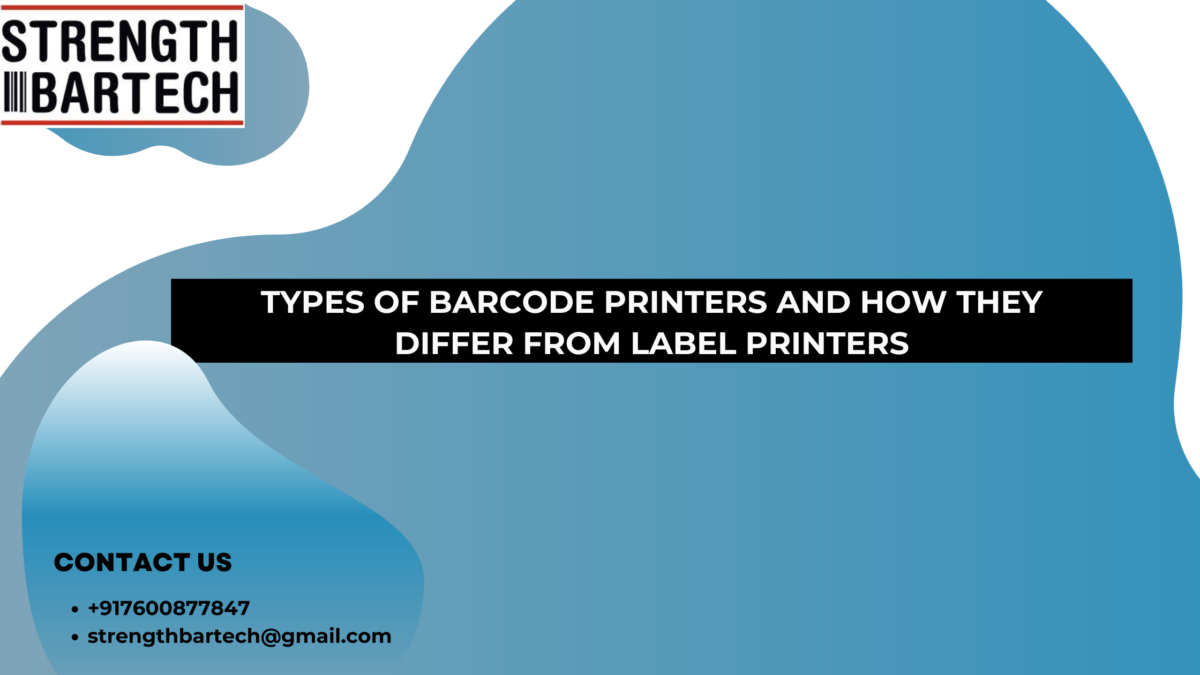In today’s business world, cutting costs, automating tasks, and boosting efficiency are top priorities. Gone are the days when businesses, big or small, relied on manual data entry by clerks. Now, barcode printing and scanning are essential for businesses of all sizes.
Barcode printers aren’t like your usual printers. They’re specialized computer tools designed for printing labels or tags that stick onto packages or directly onto products. These printers can create adhesive labels for packaging or retail items, printing barcodes on various surfaces.
Barcodes can be printed using two main techniques: direct thermal and thermal transfer. In direct thermal printing, heat from a pinhead activates a chemical reaction in special paper, turning it black. Thermal transfer, on the other hand, transfers ink from a ribbon to the paper using heat without reacting with the paper.
There are various types of barcode printers to choose from, each suited to different business needs. These types differ in print quality, maintenance costs, initial investment, and other factors.
Types of barcode printers
Dot Matrix – Dot matrix printing is an established, cost-effective technology suitable for businesses with high-volume printing needs and lower quality expectations. These printers are durable, low-maintenance, and capable of printing on diverse surfaces, though their output lacks water and chemical resistance.
Inkjet – High-speed production settings often utilize inkjet printers for barcode printing. These printers, though costly and complex to install, provide excellent print quality. They require constant oversight to maintain optimal performance.
Laser – Laser printers, similar to photocopiers, are capable of producing high-quality text and graphics on both labels and paper. These versatile printers can also function as document printers. Their labels are easily read by infrared scanners but are not designed for industrial use.
Thermal – Thermal printers, including direct and transfer types, dominate the manufacturing sector due to their ability to produce highly durable labels. These labels withstand environmental stresses, maintain scan-ability over time, and can be printed in flexible quantities to prevent waste.
Comparing Barcode Printers and Label Printers
The terms “label printers” and “barcode printers” are often used interchangeably, but they are not the same. Here’s a comparison to highlight their differences:
Intended Use – Label printers are designed to print labels, tags, and other small documents. Barcode printers, however, are specifically designed to print barcodes on labels, paper, or adhesive materials.
Printing Technology – The technology used in printing affects the cost and quality of the output. Label printers typically use direct thermal and thermal transfer technologies. Barcode printers usually employ direct thermal printing, with the option for thermal transfer at a higher cost.
Print Speed and Resolution – Print speed depends on various factors, including resolution and printer model. Label printers generally have faster speeds and a wider range of resolutions for different applications. Higher resolutions result in clearer images but take longer to print. Barcode printers tend to have lower resolutions but can offer higher resolutions for detailed graphics.
Size and Weight – Label printers are built for industrial settings, making them bulky and heavy, constructed from durable materials to withstand tough environments. Barcode printers are generally smaller, lighter, and portable, ideal for desktop or mobile use.
There exist several distinctions between barcode printers and label printers, allowing businesses to select based on their specific needs. Both types offer features advantageous to certain businesses, underscoring the importance of clear understanding before deciding.
TVS Electronics offers a diverse range of barcode printers and label printers, allowing businesses to choose according to their printing volume, quality, and durability requirements.
Contact us to learn more!